A meta description is a short description of a webpage that is shown in the search results when that page appears. The meta description is meant to give the searcher a brief overview of what the page is about so that they can decide whether or not to click through to it. But writing a SEO friendly meta description is a very challenging task. That’s where a Wordkraft AI’s meta description generator comes into rescue.
The Meta Description Generator is an AI tool that helps you create unique and compelling meta descriptions for your website. It provides you with a list of suggested keywords and phrases that you can use in your meta description to help improve your website’s search engine ranking.
Steps to Generate Meta Description
Please follow this steps to create an SEO perfect meta description.
Step 1
Log-In to Wordkraft.AI app and select the “Meta Description” tool
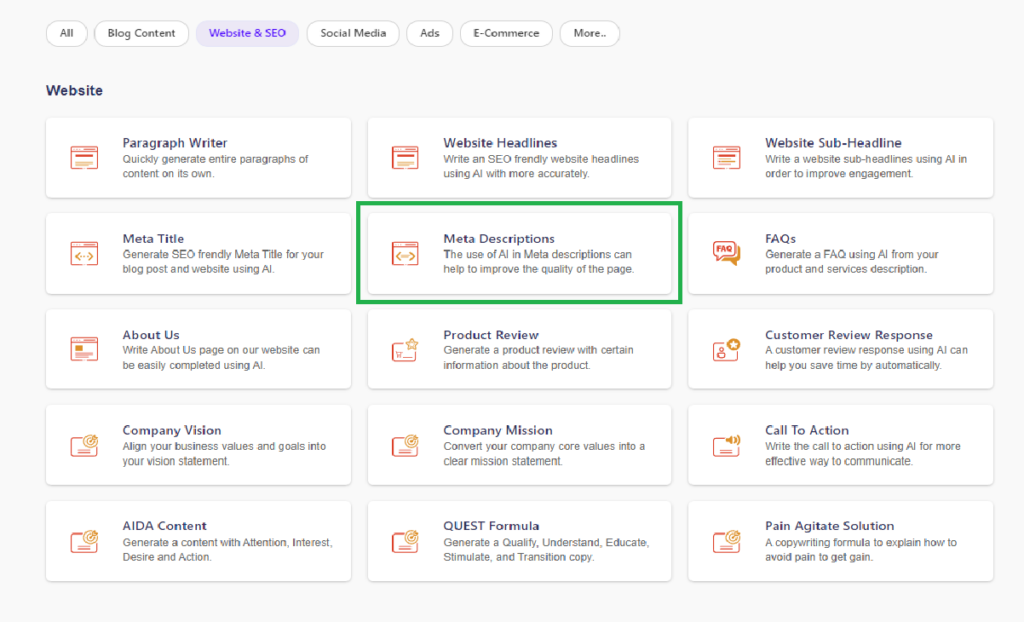
Step 2
Now write about the website or blog post and select the properties
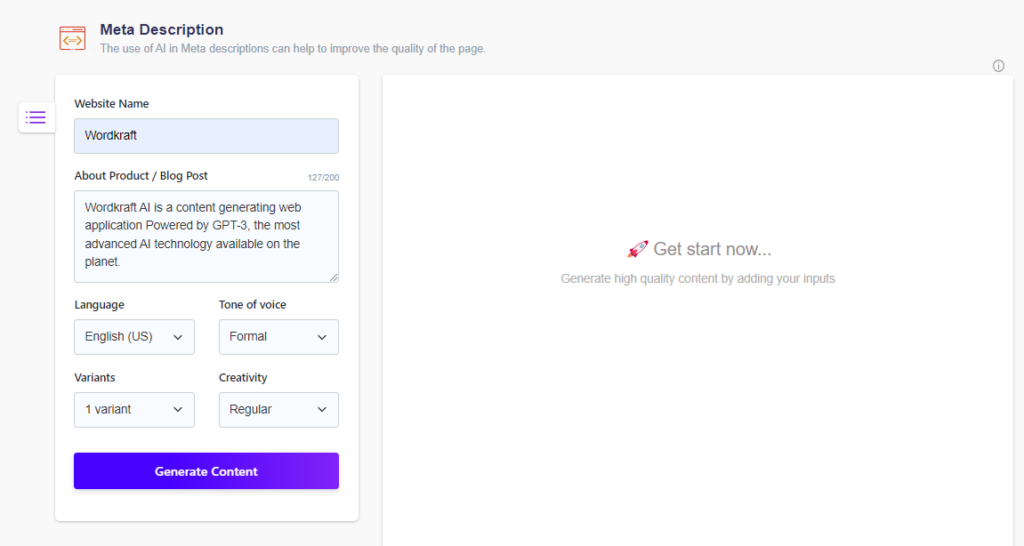
Step 3
Now Click “Generate Meta description” and wait for the AI to do the rest..
You will see an SEO friendly meta description content generated by Wordkraft AI.
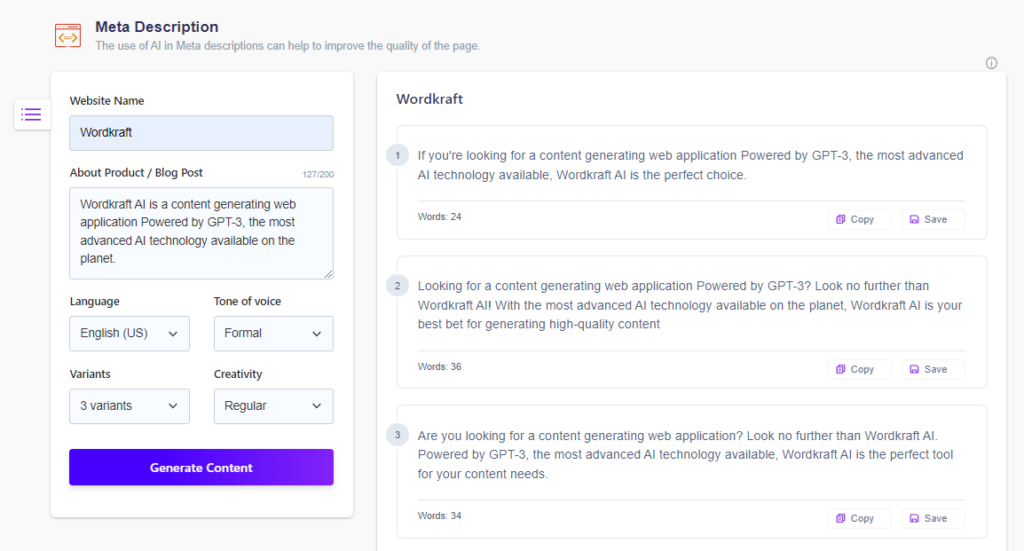
There are a number of meta description content that you can try out, and WordKraft AI can help you to determine which ones would be most effective for your website or blog post.
Benefits of Using Meta Description:
- Helps users find your content:
The meta description is what appears below your page’s URL in the search results. It’s also what drives users to click through to your website from the search results. - Gives search engines more information about your content:
While the meta description doesn’t directly impact your content’s ranking in the search results, it does give search engines more information about your content. This can help your content rank better for relevant searches. - Increases the click-through rate to your website:
A well-written meta description can increase the click-through rate to your website from the search results. This, in turn, can lead to more website visitors and potential customers. - Helps improve your organic search traffic:
The meta description is one of many factors that can help improve your organic search traffic. By increasing the click-through rate to your website, you can also help increase your organic search traffic. - Gives you another opportunity to include keywords:
The meta description is another opportunity to include relevant keywords for your content. By including keywords in your meta description, you can help improve your content’s ranking in the search results. - Helps you stand out in the search results:
With so many websites competing for attention in the search results, a well-written meta description can help you stand out from the crowd. - Lets you control what users see:
The meta description gives you control over what users see when your content appears in the search results. This is your chance to make a good first impression and encourage users to click through to your website. - Helps you attract the right audience:
By carefully crafting your meta description, you can help attract the right audience for your content. This can help ensure that your content is seen by people who are interested in what you have to offer. - Gives you an opportunity to be creative:
The meta description is an opportunity to be creative and write something that will encourage users to click through to your website. This is your chance to be persuasive and convincing. - Can be changed at any time:
Unlike the title and URL of your page, the meta description can be changed at any time. This means that you can experiment with different meta descriptions to see what works best.
Frequently Asked Questions
What is a meta description?
A meta description is a short summary of a web page’s content. It is typically between 150 and 160 characters long. Meta descriptions are used by search engines to help users find relevant pages when they perform a search.
Why are meta descriptions important?
Meta descriptions are important because they give users a preview of a web page’s content. They can help users decide whether or not a page is relevant to their search. Additionally, meta descriptions can help improve a website’s click-through rate (CTR), which is a factor in search engine ranking.
How do I create a good meta description?
When creating a meta description, you should aim to provide a short, accurate, and keyword-rich summary of a web page’s content. Additionally, you should avoid stuffing your meta description with keywords, as this can result in your page being penalized by search engines.
What is the best length for a meta description?
The best length for a meta description is between 150 and 160 characters. This gives you enough space to accurately summarize a web page’s content while also leaving room for keywords.
How do I add a meta description to my website?
If you’re using a content management system (CMS) such as WordPress, you can usually add a meta description to your website by editing the “Meta Description” field in the “SEO” or “Settings” section of your CMS. If you’re not using a CMS, you can add a meta description to your website by editing the “
What is a meta description generator?
A meta description generator is a tool that can help you create meta descriptions for your website. Meta description generators typically provide a short, keyword-rich summary of a web page’s content. Additionally, some meta description generators also allow you to customize your meta descriptions, such as by adding emoji or by changing the length.
What are the benefits of using a meta description generator?
The benefits of using a meta description generator include being able to quickly create meta descriptions for your website, being able to customize your meta descriptions, and being able to add emoji to your meta descriptions.
How do I use a meta description generator?
To use a meta description generator, simply enter the URL of the web page you want to create a meta description for. Then, enter your desired keywords and the length of your meta description. Once you’re satisfied with your meta description, you can then copy and paste it into the “Meta Description” field in the “SEO” or “Settings” section of your CMS.
Are there any risks associated with using a meta description generator?
There are no risks associated with using a meta description generator. However, you should be aware that some search engines may penalize your website if you stuff your meta descriptions with too many keywords.
What are some other tips for creating good meta descriptions?
Some other tips for creating good meta descriptions include using natural language and avoiding keyword stuffing. Additionally, you should make sure that your meta descriptions are relevant to the content on your web page, as this will help improve your click-through rate.
Level up now!
Write 10x faster, engage your audience, and ignite your writing prowess. Unleash your potential now!
No credit card required – 2000 words free per month – 146+ content types to explore