A Product Bullet Points Generator is a tool that helps you automatically generate product descriptions and bullet points for your Amazon listings. It can be a valuable time-saving tool, especially if you are listing a large number of products. Product bullet points are a key feature of online product listings, providing customers with key information about the product in a concise and easy-to-read format.
The Wordkraft AI Amazon Product Bullet Points Generator is a great tool for those who are looking to generate product bullet points for their Amazon products. This tool uses artificial intelligence to generate bullet points that are relevant to the product, and it does so in a way that is both accurate and fast.
Steps to Generate Amazon Product Bullet Points
Please follow this steps to create an impressive Product Bullet Points to grab the attentions of users
Step 1
Log-In to Wordkraft.AI app and select the call to action tool
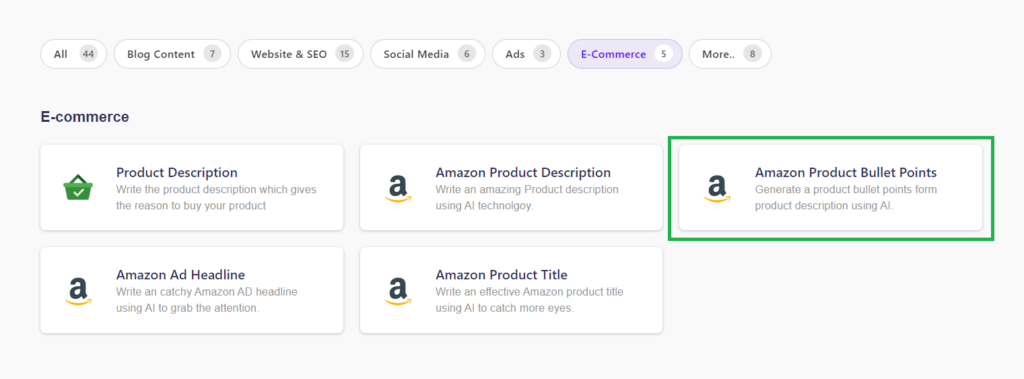
Step 2
Write the product brand and description
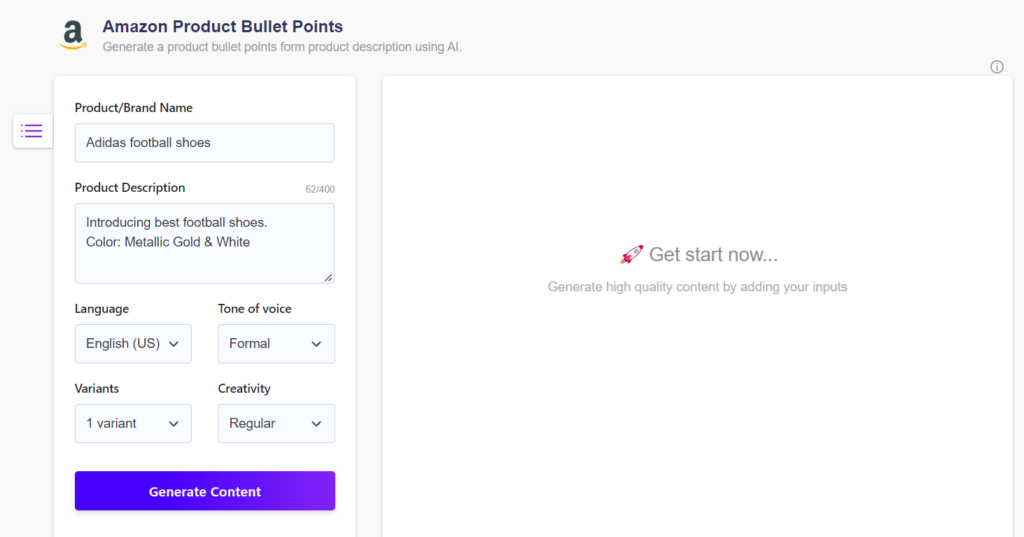
Step 3
Now Click “Generate Content” and wait for the AI to do the rest. You will see an outstanding content generated by Wordkraft AI.
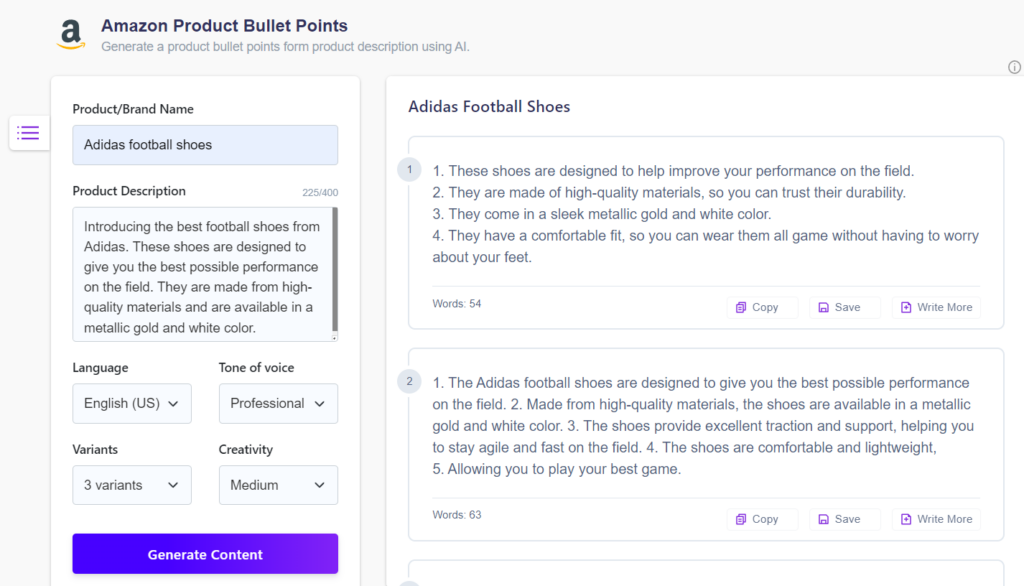
Select the content you like the most and click on the “Save” button. Your product bullet points will be saved to your Wordkraft AI account.
Purpose:
The purpose of product bullet points is to provide customers with key information about the product in a concise and easy-to-read format.
Benefits:
Product bullet points can help improve the visibility of a product listing, as well as the click-through rate and conversion rate. They can also help to increase customer satisfaction by providing clear and concise information about the product.
Features:
Some features of product bullet points include:
- Concise and easy-to-read
- Key information about the product
- Can help improve visibility, click-through rate, and conversion rate
- Can help increase customer satisfaction
- Product bullet points can be generated automatically using a tool such as Wordkraft AI Product Bullet Point Generator.
How to Use:
To use the Wordkraft AI Product Bullet Point Generator, simply enter the URL of the product listing and click “Generate.” The tool will then automatically generate a list of bullet points for the product.
Tips:
- Make sure to proofread the generated bullet points to ensure they are accurate and relevant to the product.
- Try to keep the bullet points concise and to the point.
- Use bullet points to highlight the key features and benefits of the product.
- Our Product Bullet Point Generator to save time and effort in creating product bullet points.
Frequently Asked Questions
How do I use the Amazon Bullet Point Generator?
To use the Amazon Bullet Point Generator, simply enter your product information into the form fields and click the “Generate” button.
Can I use the Amazon Bullet Point Generator with multiple products?
You can use the Amazon Bullet Point Generator with multiple products, but you will need to generate a separate set of bullet points for each product.
What is the output of the Amazon Bullet Point Generator?
The output of the Amazon Bullet Point Generator is a list of bullet points that you can use on your Amazon product listing.
Will the Amazon Bullet Point Generator work for all products?
The Amazon Bullet Point Generator will work for most products, but there are some products that it may not work for. If you have a product that you think the Amazon Bullet Point Generator would work for, but it doesn’t, please let us know and we’ll try to add support for it.
Can I use the Amazon Bullet Point Generator on my own website?
Yes, you can use the Amazon Bullet Point Generator on your own website. However, we do ask that you link back to this page if you do use it on your website.
Can I use the Amazon Bullet Point Generator for business?
Yes, you can use the Amazon Bullet Point Generator on your blog. However, we do ask that you link back to this page if you do use it on your blog.
What if I have more questions about the Amazon Bullet Point Generator?
If you have any questions about the Amazon Bullet Point Generator that are not answered here, please contact us and we’ll be happy to answer them.
How do I use the Wordkraft AI Amazon Bullet Point Generator?
To use the Wordkraft AI Amazon Bullet Point Generator, simply copy and paste your product description into the text area and press the “Submit” button. The AI will automatically generate a list of bullet points for you to review.
How do I know if the bullet points are any good?
The quality of the bullet points will vary depending on the quality of the product description. The AI is not perfect, so there may be some errors. However, the AI will usually generate a list of bullet points that accurately reflect the product description.
Level up now!
Write 10x faster, engage your audience, and ignite your writing prowess. Unleash your potential now!
No credit card required – 2000 words free per month – 146+ content types to explore