Progress email is a type of email that is used to track the progress of a project or task. It is typically sent by the project manager to the project team, and includes information on the current status of the project, as well as any tasks that need to be completed.
Progress email Template is a responsive email template that can be used to communicate the progress of a project or task. It includes a progress bar, so that recipients can see at a glance how far along the project is.
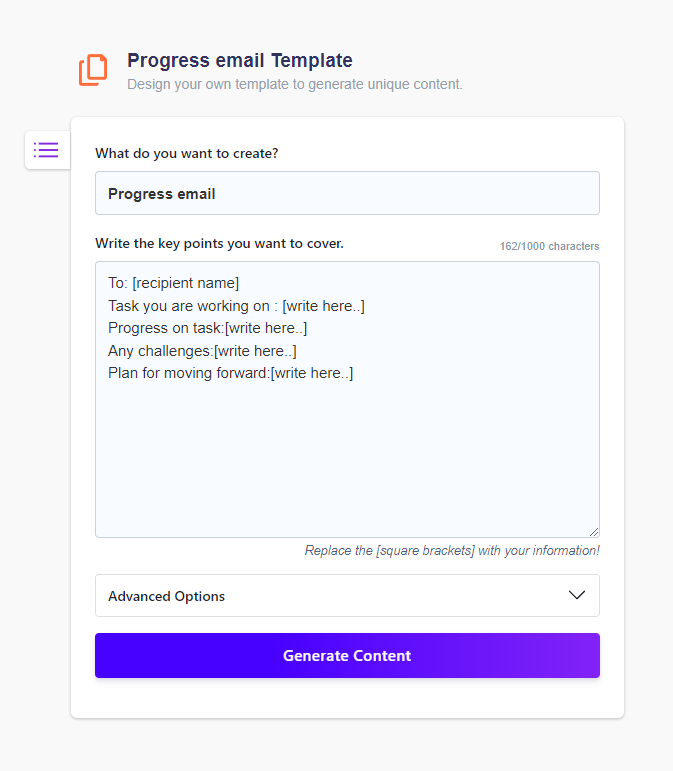
Progress email Best Practices
There are a few key things to keep in mind when crafting effective progress emails:
- Keep it short and sweet
When it comes to progress emails, less is more. No one wants to read a lengthy email about your company’s progress. Instead, focus on keeping your email short and to the point.
- Use bulleted lists
Bulleted lists are a great way to organize information in a progress email. They make it easy for readers to scan the email and find the most important information.
- Use clear and concise language
It’s important to use language that can be understood by everyone. Avoid using jargon or technical terms that not everyone will understand.
- Highlight key accomplishments
Your progress email should highlight your company’s key accomplishments. This will give recipients a sense of your company’s progress and what you’ve been working on.
- Include a call to action
Every progress email should include a call to action. This could be something like asking recipients to visit your website or sign up for your newsletter.
- Proofread your email
Before you send your progress email, be sure to proofread it for any errors. Nothing looks worse than an email full of typos and grammatical errors.
Progress email Templates Structure
- Introduction: Hello [client name], Thank you so much for your kind words about our [product/service]. We’re so happy to have you as a satisfied customer!
- Testimonial Content: [Insert testimonial here]
- Conclusion: Once again, thank you for your testimonial. We really appreciate your business!
- Call-to-Action: If you’re ever in need of our [product/service] again, don’t hesitate to contact us. We’d be more than happy to help!
Sample Progress email Templates
Subject: Progress Update on Your Project
Hello [Client Name],
I wanted to provide you with a quick update on the progress of your project. So far, we have completed [tasks completed] and we are currently working on [tasks in progress]. I anticipate that the project will be completed by [project completion date].
If you have any questions or concerns, please do not hesitate to contact me.
Thank you,
Your Name
Subject: Progress Update – [Project Name]
Hello [Client Name],
I wanted to provide you with a quick update on the progress of your project. So far, we have completed [tasks completed] and we are currently working on [tasks in progress]. I anticipate that the project will be completed by [project completion date].
If you have any questions or concerns, please do not hesitate to contact me.
Thank you,
Your Name
Subject: Progress Update – [Your Company]
Hello [Client Name],
I wanted to provide you with a quick update on the progress of your project. So far, we have completed [tasks completed] and we are currently working on [tasks in progress]. I anticipate that the project will be completed by [project completion date].
If you have any questions or concerns, please do not hesitate to contact me.
Thank you,
Your Name
Benefits of Progress email Generator
Progress email Generator is a very efficient tool that can help you create progress emails in just a few clicks. This tool can save you a lot of time and effort in creating progress emails. It can also help you customize your progress emails to include specific details that you want to include.
Progress email Generator can also help you track the progress of your project. This tool can help you see how your project is progressing and what needs to be done to improve it. You can also use this tool to monitor the progress of your team members. This tool can help you identify the areas where they need to improve their skills and knowledge.
Progress email Generator can also help you communicate with your team members. This tool can help you send messages to your team members about the progress of your project. You can also use this tool to ask for their opinions about your project.
Progress email Generator can also help you create progress reports. This tool can help you generate progress reports that can help you track the progress of your project. This tool can also help you identify the areas where you need to improve your skills and knowledge.
Frequently Asked Questions:
How do I create a progress email template?
There are many ways to create a progress email template. However, one of the easiest ways is to use an AI generator.
What are some examples of progress email templates?
Some examples of progress email templates include:
A template that tracks the progress of a project
A template that tracks the progress of a sales pipeline
A template that tracks the progress of a marketing campaign
What are the benefits of using a progress email template?
There are many benefits of using a progress email template. Some of these benefits include:
Allowing you to track the progress of a project, sales pipeline, or marketing campaign
Helping you to identify any areas that need improvement
Helping you to communicate progress to stakeholders
What should I include in a progress email template?
When creating a progress email template, there are a few key elements that you should include. These elements include:
A clear subject line that states what the email is about
A brief overview of the progress that has been made
Any areas that need improvement
Any next steps that need to be taken
Creating a progress email template is a great way to track the progress of a project, sales pipeline, or marketing campaign. including key information such as a brief overview of the progress that has been made, any areas that need improvement, and any next steps that need to be taken.
Level up now!
Write 10x faster, engage your audience, and ignite your writing prowess. Unleash your potential now!
No credit card required – 2000 words free per month – 146+ content types to explore