In today’s fast-paced digital landscape, clear and empathetic communication is more crucial than ever, especially when delivering disappointing news such as cancellations. Whether it’s an event being postponed, a service being halted, or a subscription ending, the way businesses communicate cancellations can significantly impact their brand image and customer relationships. An online Cancellation Email Generator emerges as an indispensable tool in these situations. This article provides a deep dive into the best free online Cancellation Email Generator, ensuring that businesses convey cancellations with professionalism, clarity, and compassion.
Explore the advanced capabilities of Wordkraft AI’s Cancellation Email Generator Tool in this comprehensive guide. Dive into its standout features, versatile use cases, and see how it compares to other popular tools. Revolutionize your digital communication with AI-powered precision, ensuring every cancellation is conveyed with clarity and empathy. Perfect for businesses, event organizers, and personal use.
What is an AI Cancellation Email Generator Tool?
At its core, an AI Cancellation Email Generator Tool is an amalgamation of artificial intelligence and natural language processing designed to craft effective and contextually relevant cancellation emails. In business and personal dealings alike, the need for sending cancellation emails arises more frequently than one might assume.
- Contextual Understanding: These tools are not just about writing an email that says “cancelled.” They delve into the specifics of the scenario, understanding the nuances to provide a cancellation email that’s apt for the situation.
- Empathy Integration: Cancellation emails, while conveying a negative message, must be crafted with empathy. The AI understands this emotional quotient and incorporates it.
- Customizability: Whether it’s cancelling a corporate meeting or a coffee catch-up, the AI tool adjusts its language and tone accordingly.
- Time-saving: In today’s fast-paced world, spending minutes or even hours over drafting a cancellation email isn’t feasible. AI tools expedite this process, ensuring efficient communication.
Simply put, an AI Cancellation Email Generator Tool, like the one by Wordkraft AI, is a digital assistant that takes the guesswork out of the often delicate task of sending cancellation emails, ensuring clarity, empathy, and appropriateness.
Features of Wordkraft AI’s AI Cancellation Email Generator Tool
Wordkraft AI’s AI Cancellation Email Generator Tool is a paradigm of innovation, offering a suite of features that are not just designed to create emails, but to redefine the very essence of digital communication.
User-centric Design: The interface is intuitive, ensuring that users, regardless of their technological prowess, can craft emails seamlessly.
- Dynamic Templates: Depending on the nature of the cancellation, be it professional or personal, there are multiple templates to choose from.
- Tone Adjuster: Recognizing that not all cancellations are the same, the tool allows users to set the tone – from formal and straightforward to empathetic and apologetic.
- Instant Previews: Before sending or exporting the email, users can preview the content, ensuring it aligns with their expectations.
- Feedback Loop: An integral part of AI is learning, and Wordkraft’s tool has a feedback mechanism. If users feel an email could be better, they can provide feedback, which the AI integrates for future references.
- Multilingual Support: In a globalized world, cancellations aren’t limited to just English. The tool supports multiple languages, ensuring broader applicability.
The features of Wordkraft AI’s tool go beyond mere email generation. They encapsulate the intricacies of human communication, ensuring that every email sent is not just grammatically correct, but also contextually and emotionally coherent.
Steps to use Cancellation Email Generator AI Tool
#Step 1: Access AI Tool
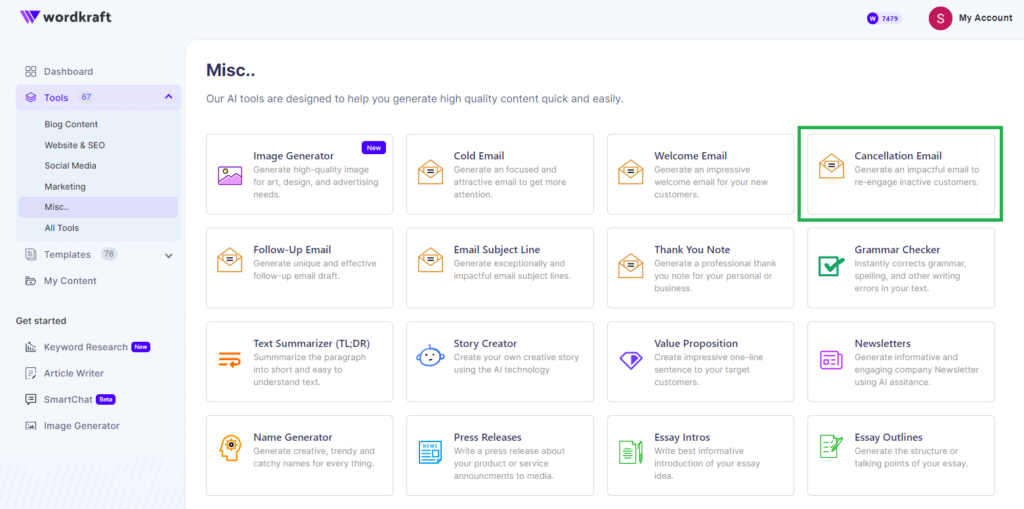
#Step 2: Add the Information
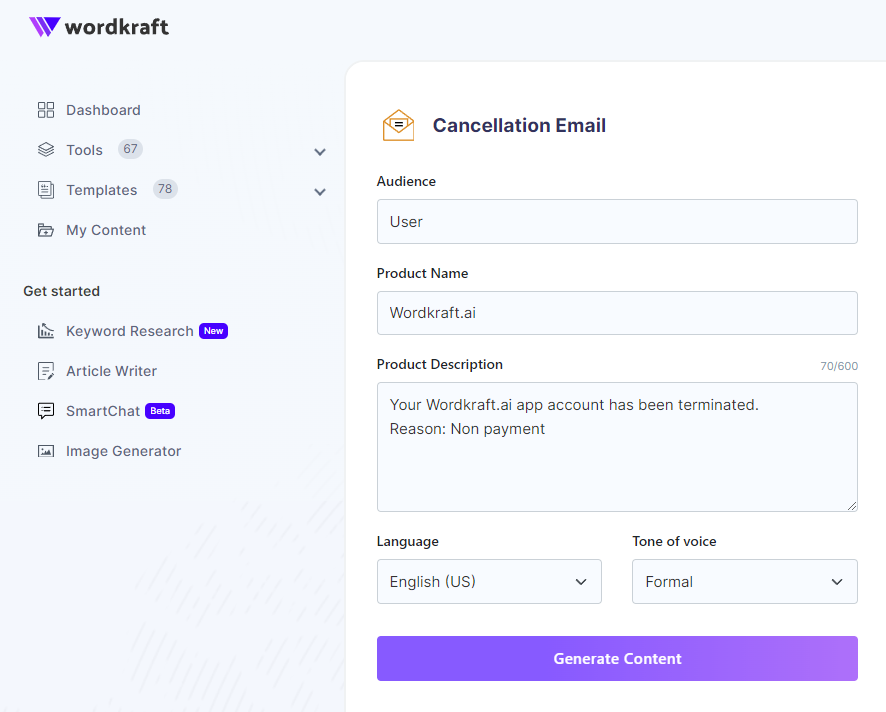
#Step 3: Let the AI Work Its Magic
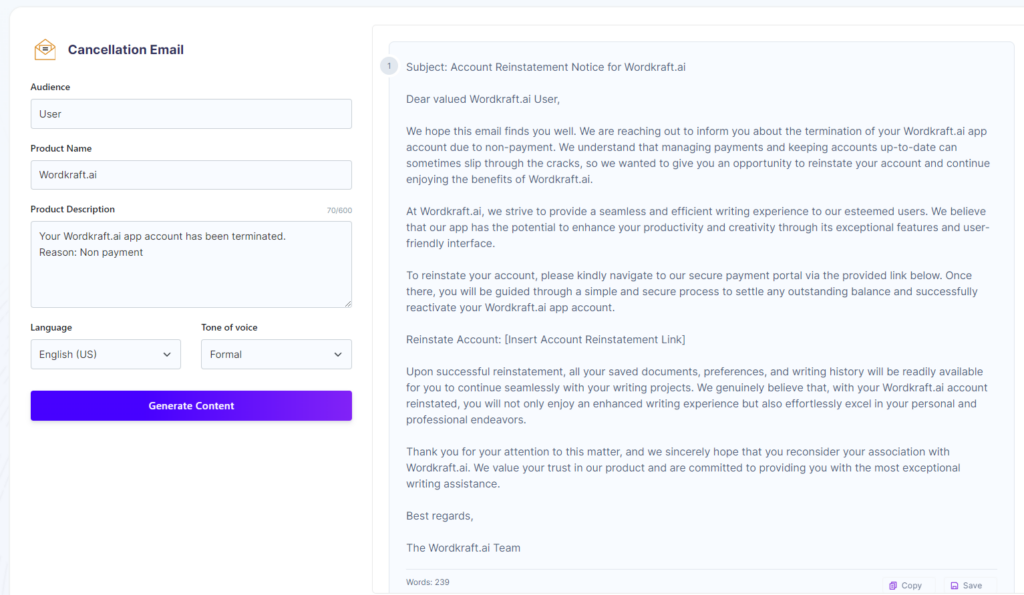
Top 10 Features of AI Cancellation Email Writer Tool:
Wordkraft AI’s AI Cancellation Email Writer Tool has positioned itself as a leader in this niche by offering a range of features that make the task of crafting cancellation emails both efficient and effective. Here’s a deep dive into its ten standout features:
- Contextual Analysis:
- Understands the unique circumstances surrounding each cancellation.
- Tailors the email to reflect the specific reasons and implications of the cancellation.
- Emotion Detection and Integration:
- Reads between the lines to discern the emotional undertones required for the email.
- Crafts messages that resonate emotionally, striking the right balance between professionalism and empathy.
- Adaptive Learning:
- Continually refines its email suggestions based on user feedback.
- Learns from past interactions to provide even more precise and appropriate email drafts in the future.
- Segmented Templates:
- Categorized templates for diverse scenarios, such as business meetings, events, personal engagements, and more.
- Users can swiftly select the most fitting template and tweak as necessary.
- Integrated Scheduling:
- Not just about crafting the email but also sending it at the most appropriate time.
- Analyzes recipient’s time zone and suggests optimal sending times.
- Personalization Fields:
- Incorporates personalized fields like recipient’s name, event details, and more to make each email unique.
- Avoids the pitfall of emails sounding too generic or robotic.
- Grammar and Spell-check:
- Uses advanced algorithms to ensure each email is grammatically flawless.
- Highlights and auto-corrects any potential spelling or syntax errors.
- Real-time Collaboration:
- Allows multiple team members to work on a single email draft, perfect for corporate setups.
- Supports real-time edits and feedback, streamlining the collaborative process.
- Data Security:
- Recognizes the importance of data privacy, especially in email communication.
- Implements top-tier encryption and security measures to ensure users’ data is protected.
- User-friendly Interface:
- Prioritizes user experience with a clean, intuitive interface.
- Provides tooltips and guides to assist users in navigating the platform efficiently.
This array of features ensures that Wordkraft AI’s tool stands out, making the process of crafting cancellation emails not just simpler, but smarter.
Use Cases for AI Cancellation Email Creator Tool:
While the obvious use of the AI Cancellation Email Creator Tool is to generate cancellation emails, its application spans a wide array of scenarios:
- Corporate Communications: Businesses can employ the tool to cancel meetings, workshops, or events. It ensures that stakeholders are informed with clarity and courtesy.
- Example: Cancelling an annual shareholders’ meeting due to unforeseen circumstances.
- Event Organizers: Event managers can send out bulk cancellation notices that are personalized for each recipient.
- Example: Cancelling a concert due to bad weather and providing attendees with information on refunds.
- Service Providers: For professionals like doctors, consultants, or tutors who might need to cancel appointments.
- Example: A doctor needing to cancel appointments due to an emergency surgery.
- Educational Institutions: Schools and universities can communicate changes in schedules, like exam cancellations or lecture postponements.
- Example: Cancelling a lecture series due to a guest speaker’s unavailability.
- Personal Use: Individuals can draft polite and considerate emails for personal commitments they can’t honor.
- Example: Cancelling a lunch date or a group study session.
Each use case underscores the tool’s versatility, proving its utility across diverse sectors and situations.
Comparison of Wordkraft AI’s AI Cancellation Email Generator Tool to Other Popular Tools:
In the growing space of AI-driven communication tools, how does Wordkraft AI measure up against the competition?
- Customization: While many tools provide generic templates, Wordkraft AI excels in offering highly customizable solutions tailored to individual needs.
- User Experience: Wordkraft AI’s intuitive interface and seamless user journey put it a notch above others which often come with steeper learning curves.
- Emotion Integration: Many tools miss out on the emotional aspect of cancellations. Wordkraft AI stands out with its emphasis on crafting messages that resonate emotionally.
- Security: In an era where data privacy is paramount, Wordkraft AI’s commitment to stringent data protection measures gives it an edge.
- Pricing: While most tools with advanced features come with a hefty price tag, Wordkraft AI strikes a balance between quality and affordability.
This comparison makes it evident that while there are multiple players in the market, Wordkraft AI’s AI Cancellation Email Generator Tool often leads the pack, offering an unmatched blend of features, security, and usability.
Conclusion:
Navigating the digital communication landscape requires tools that are both powerful and sensitive. Cancellation emails, seemingly simple, carry the weight of maintaining professional relationships and personal bonds. Wordkraft AI’s AI Cancellation Email Generator Tool emerges as an ally in this endeavor, blending the precision of technology with the nuance of human emotion.
Its vast array of features, applicability across various sectors, and its evident superiority when compared to other tools make it a must-have for anyone looking to enhance their digital communication game. In the ever-evolving realm of AI, tools like Wordkraft AI’s offer not just efficiency but also the much-needed touch of empathy, ensuring that every cancellation, regardless of the reason, is communicated with clarity and care.
Frequently Asked Questions
What is a cancellation email generator?
A cancellation email generator is a digital tool designed to help users create well-structured, polite, and concise emails intended for cancelling appointments, reservations, services, or other commitments. Such a tool takes into account the nuances of professional communication, ensuring that users convey their intentions without causing unnecessary confusion or hard feelings. The generator typically offers various templates or automated suggestions tailored to different situations and reasons for cancellation.
Why would someone need a free online cancellation email generator?
In today’s fast-paced digital world, clear communication is essential. However, crafting the perfect cancellation email can be tricky. A free online cancellation email generator offers a convenient solution by providing ready-to-use templates or guidance. This can save time, reduce potential errors, and help ensure that the email is well-received by its recipient. For businesses and professionals, it ensures consistency and professionalism across communications.
How does the cancellation email generator work?
The cancellation email generator typically works by asking the user a series of questions or prompts about the nature of the cancellation, the relationship with the recipient, and the reasons for cancelling. Based on this input, the tool then crafts a suitable email template or suggestion. Some generators might offer multiple templates to choose from, allowing users to pick the one that best fits their situation. The generated email can then be copied and pasted or sent directly from the platform, depending on its features.
Are there different templates for different scenarios?
Yes, most advanced cancellation email generators offer a variety of templates tailored to different scenarios. For instance, cancelling a business meeting requires a different tone and content compared to cancelling a personal dinner reservation. By offering a range of templates, the generator ensures that users can communicate their intentions appropriately and professionally for any given situation.
How is the ‘Best Free Online Cancellation Email Generator’ different from other similar tools?
The “Best Free Online Cancellation Email Generator” stands out due to its use of advanced AI technology, ensuring that its generated content is not only well-structured but also optimized for clarity and politeness. Additionally, being an online tool makes it easily accessible without the need for downloads or installations. The “free” aspect is also significant as it offers high-quality services without incurring any cost to the user.
Is it safe to use this cancellation email generator?
While the exact security features may vary depending on the tool in question, any reputable online cancellation email generator should prioritize user privacy and data protection. This means that any details or inputs provided by the user should not be stored or used for any unauthorized purposes. Always ensure to check the platform’s privacy policy and terms of use before inputting sensitive information.
Can I customize the generated emails?
Absolutely! Most cancellation email generators, especially advanced ones, offer a baseline template or suggestion that can be further customized by the user. This ensures that the final email aligns with the user’s unique voice and specific needs while still maintaining a professional and clear tone.
How often is the tool updated?
A quality online cancellation email generator, particularly one powered by AI like the “Best Free Online Cancellation Email Generator,” should undergo regular updates. This ensures that it keeps up with evolving language trends, user feedback, and any potential technological advancements. Regular updates ensure that users always get the best, most relevant content.
Can I use the generated emails for both professional and personal use?
Yes, the beauty of a comprehensive cancellation email generator is its versatility. Whether you need to cancel a business meeting, a service appointment, or a personal get-together, the tool should provide suitable templates or suggestions for both professional and personal situations.
How do I access the ‘Best Free Online Cancellation Email Generator’?
Being an online tool, accessing the “Best Free Online Cancellation Email Generator” typically requires a stable internet connection and a web browser. Simply navigate to the tool’s official website or platform, and you should be able to start using it without any need for downloads or installations. Some platforms might require user registration for enhanced features or for tracking usage.
Level up now!
Write 10x faster, engage your audience, and ignite your writing prowess. Unleash your potential now!
No credit card required – 2000 words free per month – 146+ content types to explore