A cancellation email generator tool helps sales reps generate leads by automatically sending cold emails to a list of prospects. The tool can be customized to include a personalized message, signature, and CTA.
The wordkraft ai “Cancellation email” generator tool helps you easily create cancellation emails. Just enter the required information and click on the “Generate” button. The tool will automatically generate a cancellation email for you.
Steps to Generate Cancellation Email
Please follow this steps to create an Cancellation Email
Step 1
Log-In to Wordkraft.AI app and select the Cancellation Email
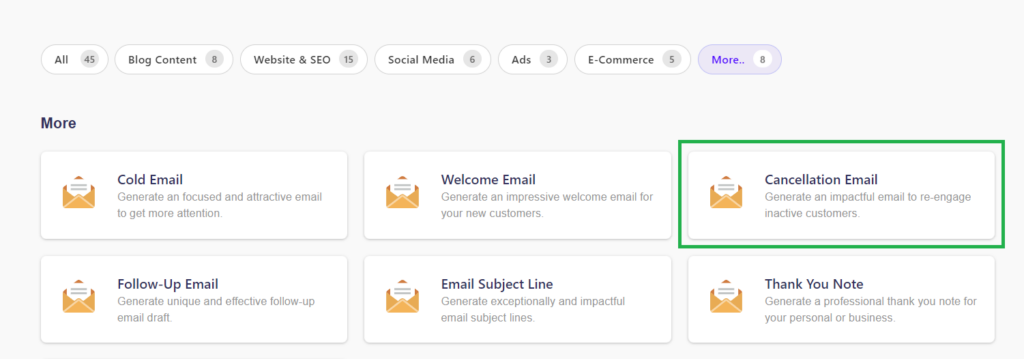
Step 2
Now write about the topic and give some covering point and keywords and select the properties
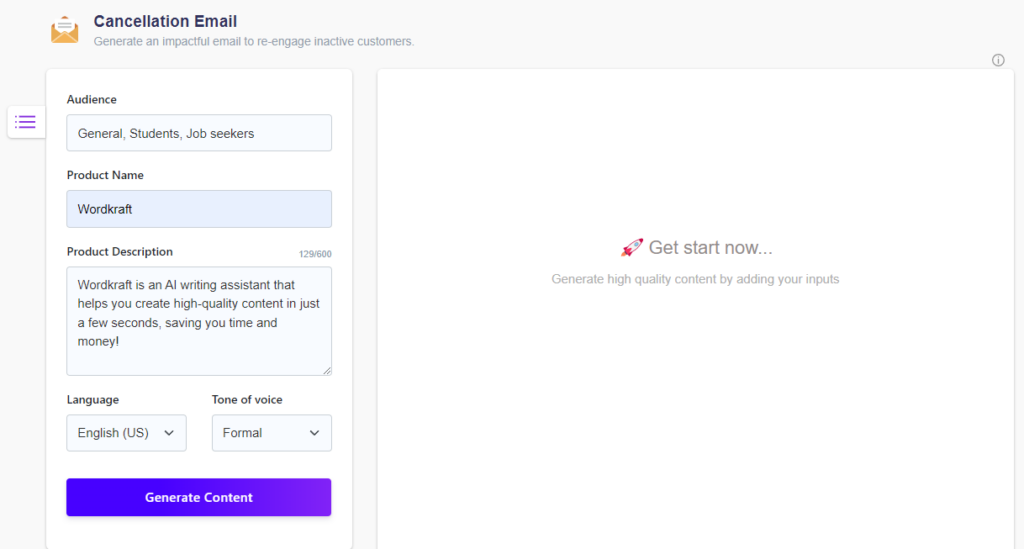
Step 3
Now Click “Generate Content” and wait for the AI to do the rest..
You will see an outstanding content generated by Wordkraft AI.
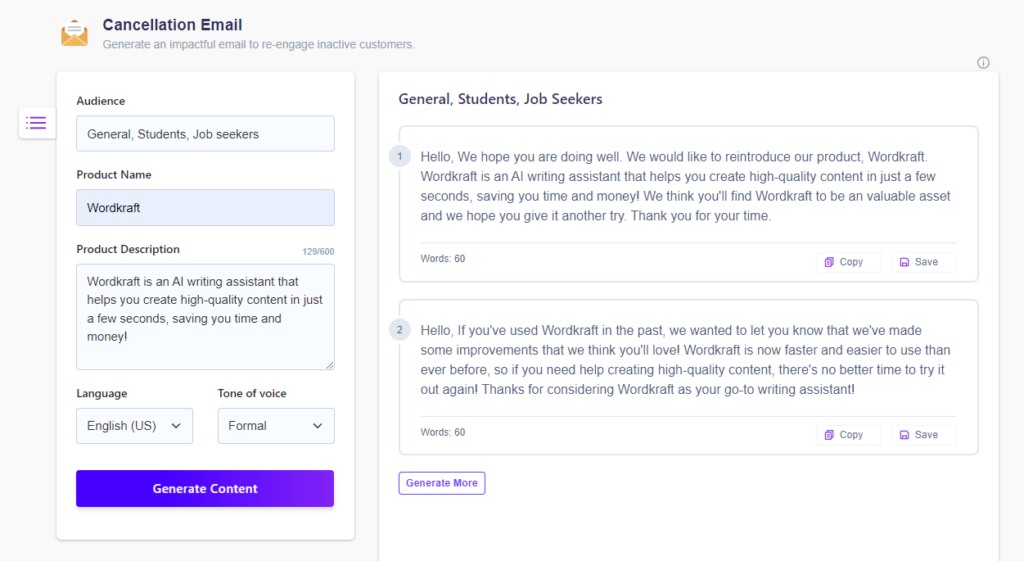
There are a number of cancellation email content that you can try out, and WordKraft AI can help you to determine which ones would be most effective for your blog post.
Benefits of using Cancellation Email Generator:
There are many benefits to using a Cancellation email generator, including:
- Save time: With a Cancellation email generator, you can quickly and easily create professional-looking cancellation emails, without having to spend time creating them from scratch.
- Save money: Creating cancellation emails from scratch can be costly, especially if you need to hire a professional designer. Using a Cancellation email generator can help you save money by allowing you to create high-quality cancellation emails at a fraction of the cost.
- Increase efficiency: A Cancellation email generator can help you save time and money by allowing you to quickly and easily create cancellation emails that are both professional-looking and effective.
- Decrease stress: Creating cancellation emails from scratch can be a stressful and time-consuming task. Using a Cancellation email generator can help reduce the stress associated with this task by allowing you to quickly and easily create high-quality cancellation emails.
Frequently Asked Questions
1. How do I write a cancellation email?
To write a cancellation email, simply state your intention to cancel in the subject line or opening paragraph, and provide a brief explanation for your decision. Be sure to include any relevant information, such as your account number or reference number, so that the recipient can easily process your request. Finally, thank the recipient for their time and assistance.
2. How do I format a cancellation email?
When formatting a cancellation email, be sure to include a clear subject line or opening paragraph that states your intention to cancel. Include any relevant information, such as your account number or reference number, in the body of the email. Finally, thank the recipient for their time and assistance before signing off.
3. How can cancellation email generator helps?
Cancellation email generator can help you save time by providing a template for you to follow when writing your own email. Additionally, it can help ensure that your email is formatted correctly and includes all the necessary information.
Level up now!
Write 10x faster, engage your audience, and ignite your writing prowess. Unleash your potential now!
No credit card required – 2000 words free per month – 146+ content types to explore