A email subject line generator tool helps you create attention-grabbing, click-worthy subject lines for your email marketing campaigns. Just enter a few keywords related to your topic and the tool will generate a list of potential subject lines for you to choose from.
The wordkraft ai email subject line generator tool help you create catchy and creative email subject lines that can improve your open rates. Simply enter a few keywords related to your email content and the tool will generate a list of subject line ideas that you can use.
Steps to Generate Email Subject Line
Please follow this steps to create an Email Subject Line
Step 1
Log-In to Wordkraft.AI app and select the Email Subject Line
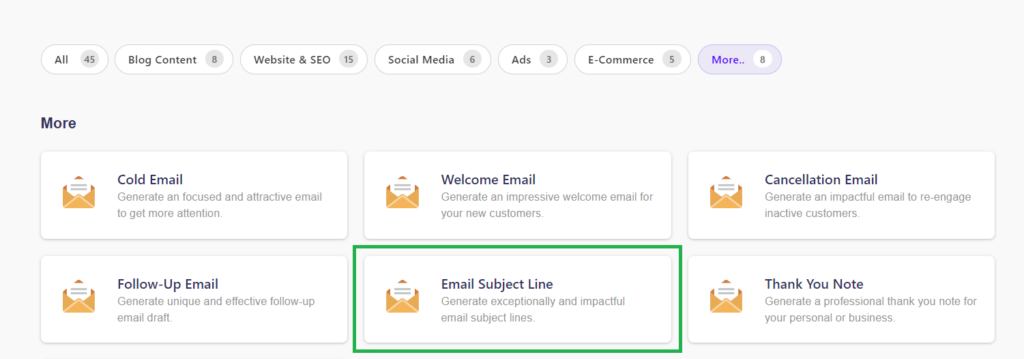
Step 2
Now write about the topic and give some covering point and keywords and select the properties
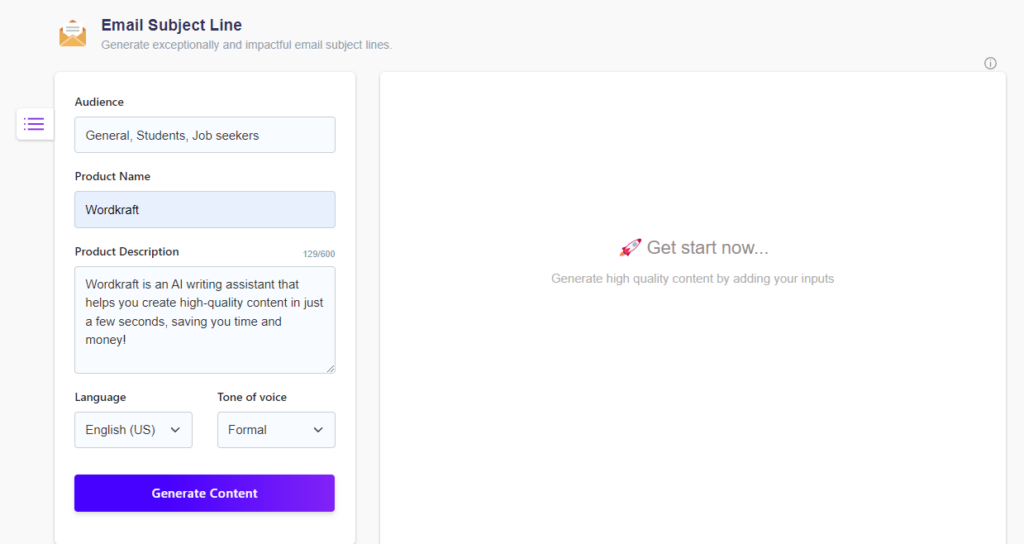
Step 3
Now Click “Generate Content” and wait for the AI to do the rest..
You will see an outstanding content generated by Wordkraft AI.
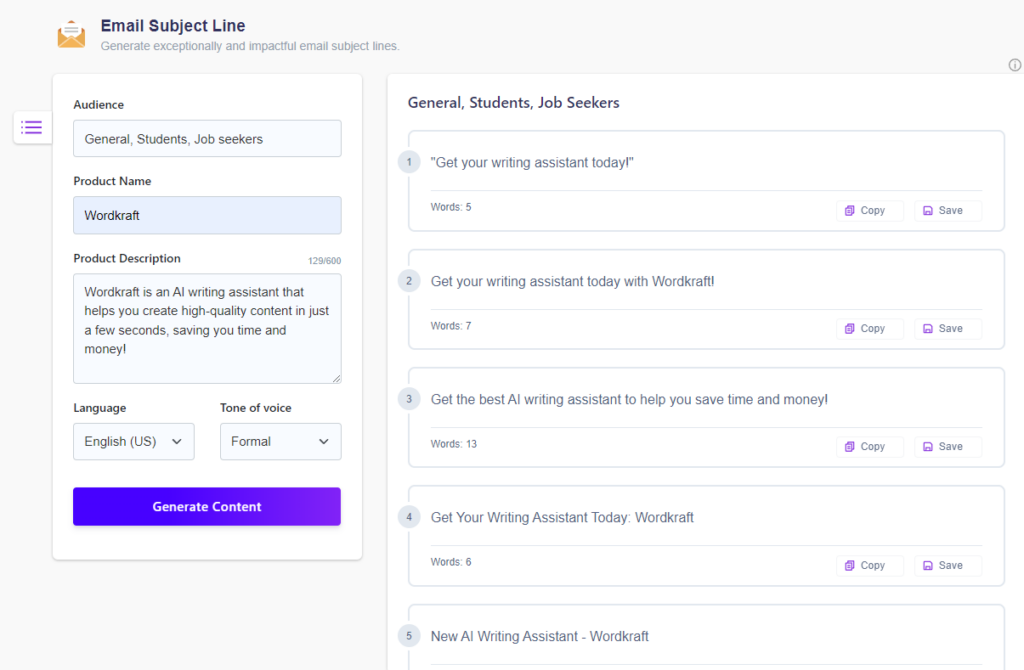
There are a number of email subject line content that you can try out, and WordKraft AI can help you to determine which ones would be most effective for your blog post.
Benefits of using Email Subject Line Generator:
There are many benefits to using a Email Subject Line generator, including:
- You can create email subject lines that are attention grabbing and interesting, which can help to increase open rates.
- You can experiment with different subject line combinations to see what works best for your audience and your business.
- You can save time by not having to come up with email subject lines yourself.
- You can get ideas and inspiration for email subject lines from other businesses and marketers.
Frequently Asked Questions
1. What is an email subject line generator?
An email subject line generator is a tool that helps you create catchy and attention-grabbing email subject lines.
2. How can an email subject line generator help me improve my email marketing campaigns?
An email subject line generator can help you improve your email marketing campaigns by giving you ideas for attention-grabbing subject lines.
3. What are some tips for creating effective email subject lines?
Some tips for creating effective email subject lines include:
Keep it short and to the point
Use actionable language
Use keywords that will grab attention
Avoid using spammy words
4. How often should I use an email subject line generator?
You can use an email subject line generator as often as you need to. However, it’s important to remember that you should only use it as a tool to help you brainstorm ideas. Ultimately, the best way to create effective email subject lines is to use your own creativity and expertise.
5. Are there any other benefits to using an email subject line generator?
In addition to helping you brainstorm ideas, an email subject line generator can also help you save time.
Level up now!
Write 10x faster, engage your audience, and ignite your writing prowess. Unleash your potential now!
No credit card required – 2000 words free per month – 146+ content types to explore