Confirmation email is a message sent to a user in order to confirm their email address. The message usually contains a link that the user must click in order to confirm their account.
Confirmation email template is a message sent to users to confirm that their action has been received or processed.
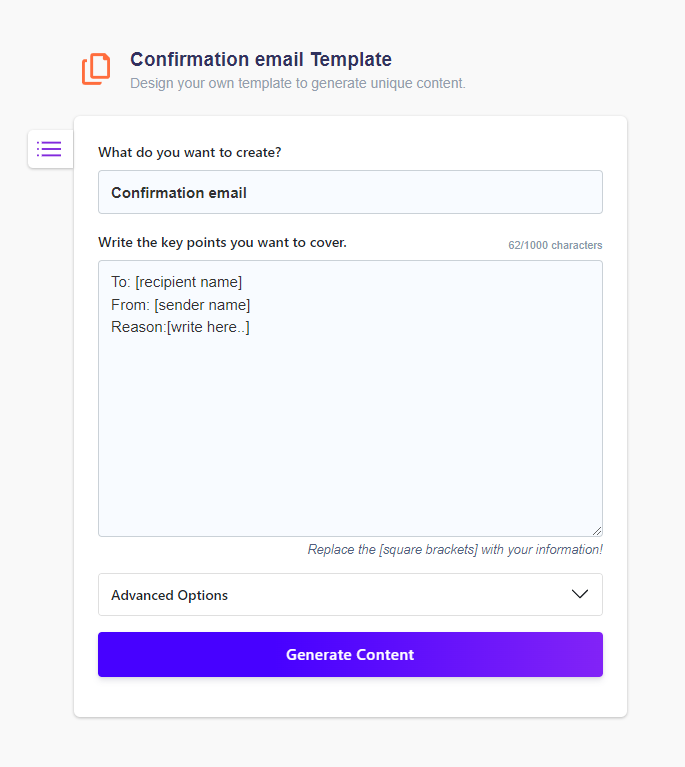
Confirmation email Best Practices
Sending a confirmation email is a great way to ensure that your customers have received your message and to give them a chance to correct any mistakes in their contact information. Here are a few best practices to follow when sending confirmation emails:
- Make sure that your confirmation email has a clear subject line.
- Include the customer’s name and email address in the body of the email.
- Ask the customer to confirm their contact information.
- Thank the customer for their time.
Confirmation email Template Structure
- Introduction: Hello [client name], Thank you so much for your business! We really appreciate your patronage.
- Confirmation of Order/Service: [Insert information regarding the order/service]
- Contact Information: If you have any questions or concerns, please don’t hesitate to contact us at [insert contact information here]. We’d be more than happy to help!
- Conclusion: Thank you again for your business. We look forward to serving you in the future!
Sample Confirmation email Templates
Hi [insert name],
Thank you for your interest in our [insert product or service]. We appreciate your business and are happy to confirm your order.
Please find your order details below:
[Insert order details]
If you have any questions, please don’t hesitate to contact us.
Thank you,
Your name
Dear [insert name],
Thank you for ordering [insert product or service]. Your order has been received and is being processed.
Please find your order details below:
[Insert order details]
We will send you a confirmation email once your order has been shipped.
Thank you,
Your name
Hi [insert name],
Thank you for your purchase of [insert product or service]. Your order is being processed and will be shipped soon.
Please find your order details below:
[Insert order details]
You will receive a confirmation email when your order has been shipped.
Thank you,
Your name
Benefits of Confirmation email Generator
Confirmation email generators can be beneficial to both individuals and businesses. For businesses, confirmation email generators can automate the process of sending out confirmation emails to customers. This can save the business time and money, as well as improve customer service. For individuals, confirmation email generators can be used to confirm online purchases, reservations, or other important appointments. This can save the individual time and hassle, as well as provide peace of mind.
Frequently Asked Questions:
1. How can I create a confirmation email template?
There are many ways to create a confirmation email template. One way is to use a template generator, such as the AI Generator. This tool allows you to create a template by inputting information about your company, such as your logo, company name, and contact information.
2. What should I include in my confirmation email template?
Your confirmation email template should include all of the relevant information about your company and the event or service that the customer is confirming. This may include your company logo, company name, contact information, and the date, time, and location of the event or service.
3. How can I use a confirmation email template?
A confirmation email template can be used to confirm a customer’s purchase, reservation, or appointment. It can also be used to confirm an event or service.
4. What are some examples of confirmation email templates?
Some examples of confirmation email templates include:
– A confirmation of a purchase, reservation, or appointment
– A confirmation of an event or service
– A thank you for your purchase, reservation, or appointment
– A thank you for attending an event or service
– A reminder of an upcoming event or service
5. How can I customize my confirmation email template?
You can customize your confirmation email template by inputting your own company information, such as your logo, company name, and contact information. You can also customize the message of the email to fit your needs.
Level up now!
Write 10x faster, engage your audience, and ignite your writing prowess. Unleash your potential now!
No credit card required – 2000 words free per month – 146+ content types to explore