A newsletter email is an email that is sent out to subscribers of a newsletter. This email typically contains information about new content or updates to the newsletter.
A newsletter email template is a pre-designed email that can be used to send newsletters to a list of subscribers. A newsletter email template can be created using an email marketing service like MailChimp, Constant Contact, or AWeber.
The Wordkraft AI – Newsletter email Generator is a tool that allows you to easily create newsletters for your business. You simply enter in your business information and the tool will generate a professional looking email for you.
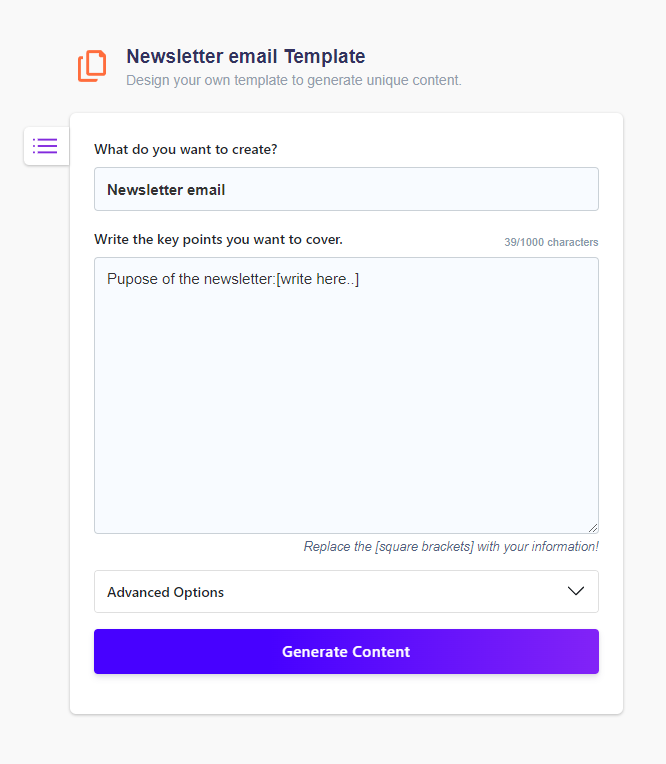
Newsletter email Best Practices
There are a few key things to keep in mind when crafting a successful newsletter email:
- Keep it short and sweet
Your newsletter email should be short and to the point. No one wants to read a novel in their inbox, so keep your email content concise and easy to digest.
- Use engaging images
Images are a great way to break up text and add visual interest to your newsletter email. Just be sure to use high-quality images that are relevant to your content.
- Write compelling copy
The copy in your newsletter email should be engaging and compelling. Write headlines that will make people want to read more, and be sure to proofread your email before sending it out.
- Include a call-to-action
Every newsletter email should have a call-to-action (CTA). This could be a link to your website, a coupon code, or anything else that you want people to take action on.
- Test, test, test
Before you send your newsletter email to your entire list, be sure to test it out first. Send a test email to yourself and a few friends to see how it looks and make sure everything is working properly.
Newsletter email Template Structure
- Introduction: [Introduce the newsletter and its purpose.]
- Highlights: [Include a brief description of the main topics covered in the newsletter.]
- Call to Action: [Invite the reader to learn more about the topics covered in the newsletter.]
- Conclusion: [Thank the reader for their time and interest.]
Sample Newsletter email Templates
Hello, Loyal Subscriber,
It’s been a while since we’ve released a newsletter, and we apologize for the delay. We’ve been working hard behind the scenes to bring you some great new content, and we’re finally ready to share it with you.
In this issue, we’ve got a new article on the benefits of meditation, a great recipe for a healthy and delicious smoothie, and a roundup of the best health and fitness apps to help you stay on track.
We hope you enjoy this issue, and we’ll be back soon with more great content.
Sincerely,
The Newsletter Team
Welcome to our first edition of the [newsletter name]!
In this issue, we’ll be sharing some of our favorite tips for [topic], as well as showcasing some of our recent work in the field.
We hope you enjoy this issue, and we look forward to bringing you more great content in the future!
Best,
[Your name]
Benefits of Newsletter email Generator
There are many benefits of using newsletter email generator tools and services. Let’s look at some of these benefits:
Using a newsletter email generator tool can help you save time and effort. You can use this tool to create newsletters quickly and easily.
You can use this tool to customize your newsletters according to your preferences. You can add images, videos, and other content to your newsletters to make them more attractive and informative.
You can use this tool to send out your newsletters to a large number of people at once. This can help you reach a larger audience with your newsletters.
You can use this tool to track the performance of your newsletters. You can see how many people have opened your newsletters and how many have clicked on the links in your newsletters.
Frequently Asked Questions:
1. What is the newsletter email generator?
The newsletter email generator is a tool that uses artificial intelligence technology to automatically generate newsletter emails.
2. How does newsletter email work?
The newsletter email generator uses artificial intelligence technology to automatically generate newsletter emails. It first analyzes the content of your website and then generates a newsletter email based on the information it finds.
3. How do I use newsletter email generator?
To use the newsletter email generator, simply enter your inputs and click “Generate.” The tool will then analyze the content of your website and generate a newsletter email based on the information it finds.
4. What are the benefits of using the newsletter email generator?
The newsletter email generator can save you time and effort by automatically generating newsletter emails for you. In addition, it can help ensure that your newsletter emails are relevant and targeted to your audience.
5. Are there any downsides to using the newsletter email generator?
The newsletter email generator is a tool that uses artificial intelligence technology to automatically generate newsletter emails. As such, it is not 100% accurate and may occasionally generate emails that are not relevant to your website or audience.
Conclusion
There are a number of newsletter email templates available online that can be used to create newsletters for your business or organization. Many of these templates are available for free, and they can be customized to fit your specific needs.
Level up now!
Write 10x faster, engage your audience, and ignite your writing prowess. Unleash your potential now!
No credit card required – 2000 words free per month – 146+ content types to explore