A welcome email is an email that is sent to a new user or customer to welcome them to a service, product, or website. It is a way to introduce the user to the features of the service or product, and to help them get started using it.
A welcome email template is a pre-designed email that companies can use to welcome new customers or subscribers. The template typically includes a brief message of introduction, followed by a call to action or instructions on what to do next.
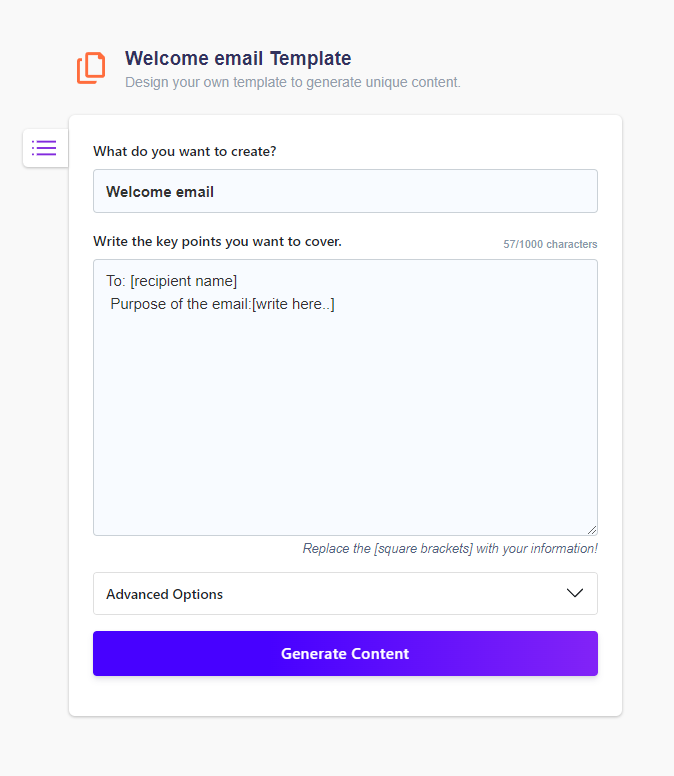
Welcome email Best Practices
Welcome emails are a fantastic way to introduce a new subscriber to your brand. They are also a great opportunity to set the tone for your future relationship and to ensure a smooth on-boarding experience.
There are a few key things to keep in mind when crafting your welcome email:
- Keep it short and sweet
Don’t try to cram too much information into your welcome email. Keep the focus on introducing your subscriber to your brand and giving them a taste of what’s to come.
- Make it personal
Use your welcome email as an opportunity to introduce yourself and your team. Share your story and let your new subscriber know what they can expect from your relationship.
- Set expectations
Welcome emails are a great opportunity to set expectations for your future relationship. Let your subscriber know how often they can expect to hear from you and what type of content they can expect to receive.
- Offer a discount
Welcome emails are often opened and clicked on more than any other type of email, so take advantage of this by offering a discount or promotion. This is a great way to incentivize your new subscriber to stick around and continue engaging with your brand.
- Say thank you
Last but not least, don’t forget to say thank you! Welcome emails are the perfect opportunity to show your appreciation for your new subscriber.
Welcome email Template Structure
- Create a new Email Template in Salesforce
- Enter a name and description for the Email Template
- Select Email Template Type “Visualforce”
- Enter the Visualforce page name in the “Visualforce Page” drop-down list
- Save the Email Template
Sample Welcome email Templates
Welcome to our website!
We are excited to have you as our newest member. Our website is full of valuable resources and we hope you take advantage of all that we have to offer.
Please take a moment to familiarize yourself with our website and feel free to contact us if you have any questions.
Thank you again for joining us and we hope you enjoy your time on our website.
Sincerely,
[Your Name]
Hello {{user.name}},
Welcome to our website. We’re glad you’re here.
Our mission is to provide you with the best possible experience.
We’ll do everything we can to make sure you’re happy with our service.
If you have any questions, please don’t hesitate to contact us.
Thank you,
{{website.name}}
Benefits of Welcome email Generator
With a welcome email, you can introduce yourself to your new subscribers. You can tell them a little bit about your business and your products or services. You can also offer them a discount or a freebie.
A welcome email is also a great way to build rapport with your subscribers. By sending them a personal email, you can show them that you care about them and that you want to build a relationship with them.
Welcome emails can also help you build your list. By offering a freebie or a discount, you can encourage your subscribers to sign up for your mailing list.
Finally, a welcome email can help you increase your conversion rate. By offering a freebie or a discount, you can encourage your subscribers to buy your products or services.
Frequently Asked Questions:
1. How can I create a welcome email template?
There are a few ways that you can create a welcome email template. One way is to use a template creation tool like Wordkraft AI. Another way is to use a template from a website like MailChimp. Finally, you can create your own template using a word processing program like Microsoft Word.
2. What are some examples of welcome email templates?
There are many different examples of welcome email templates. However, some common elements include a personalized message, an introduction to your company or product, and a call to action.
3. How can I customize a welcome email template?
Most template creation tools, like Wordkraft AI, allow you to customize your template to fit your brand or company. You can also customize welcome emails by adding your own images, videos, and text.
4. What are some best practices for welcome emails?
Some best practices for welcome emails include using a personalized message, keeping the email short and to the point, and including a call to action. Additionally, you should make sure that your email is mobile-friendly and that it uses a clear and concise subject line.
Level up now!
Write 10x faster, engage your audience, and ignite your writing prowess. Unleash your potential now!
No credit card required – 2000 words free per month – 146+ content types to explore